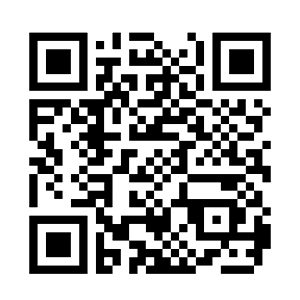1
2
3
4
5
6
7
8
9
10
11
12
13
14
15
16
17
18
19
20
21
22
23
24
25
26
27
28
29
30
31
32
33
34
35
36
37
38
39
40
41
42
43
44
45
46
47
48
49
50
51
52
53
54
55
56
57
58
59
60
61
62
63
64
65
66
67
68
69
70
71
72
73
74
75
76
77
78
| const express = require('express');
const bcrypt = require('bcrypt');
const jwt = require('jsonwebtoken');
const { Users } = require('../MySQL/db');
const router = express.Router();
const SALT_ROUNDS = 10;
const SECRET_KEY = process.env.SERVER_TOOLS_LOGIN_SECRET;
if (!SECRET_KEY) {
throw new Error('缺少 JWT 密钥,请检查环境变量配置');
}
router.post('/register', async (req, res) => {
const { username, password, role } = req.body;
if (!username || !password) {
return res.status(400).json({ success: false, message: '用户名和密码不能为空' });
}
try {
const exists = await Users.findOne({ where: { username } });
if (exists) {
return res.status(409).json({ success: false, message: '用户名已存在' });
}
const hash = await bcrypt.hash(password, SALT_ROUNDS);
const newUser = await Users.create({
username,
password: hash,
role: role || 'user'
});
res.json({ code: 20000, success: true, message: '注册成功', userId: newUser.id });
} catch (err) {
console.error('注册出错:', err);
res.status(500).json({ success: false, message: '服务器错误' });
}
});
router.post('/login', async (req, res) => {
const { username, password } = req.body;
if (!username || !password) {
return res.status(400).json({ success: false, message: '用户名和密码不能为空' });
}
try {
const user = await Users.findOne({ where: { username } });
if (!user) {
return res.status(401).json({ success: false, message: '用户名不存在' });
}
const valid = await bcrypt.compare(password, user.password);
if (!valid) {
return res.status(401).json({ success: false, message: '密码错误' });
}
const token = jwt.sign({ id: user.id, role: user.role }, SECRET_KEY, { expiresIn: '7d' });
res.json({
code: 20000,
success: true,
message: '登录成功',
token,
user: {
id: user.id,
username: user.username,
role: user.role
}
});
} catch (err) {
console.error('登录出错:', err);
res.status(500).json({ success: false, message: '服务器错误' });
}
});
module.exports = router;
|